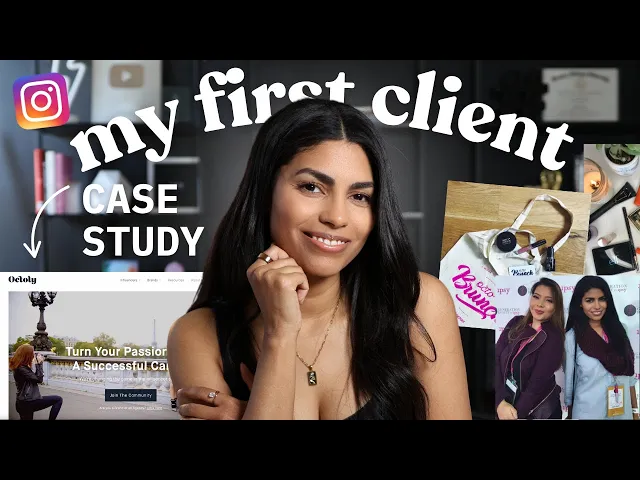Nov 13, 2025
How to Build a Social Media Strategy for Consumer Apps

Averi Academy
Averi Team
8 minutes
In This Article
Learn effective strategies for building a successful social media presence to boost app downloads and user engagement.
Updated:
Nov 13, 2025
Don’t Feed the Algorithm
The algorithm never sleeps, but you don’t have to feed it — Join our weekly newsletter for real insights on AI, human creativity & marketing execution.
People use the web to find new apps. Places like TikTok, Facebook, and Instagram help folks see, want, and get apps, not just the app store. Good posts on these sites help more people know about your app. They push up the number of downloads, help keep users, and make your app stand out.
But it is hard work. You have to make new posts all the time, pick folk who want your app, and see what things work best. It can be tough for those who want their app to win.
Here are easy ways to win:
Set Clear Goals: Pick what you want to do, like get 15% more downloads in three months.
Know Your Crowd: Find out who uses your app, what they like, and where they hang out online.
Pick Good Sites: Use sites that work best for your app, like TikTok for games or LinkedIn for work tools.
Share Fun Posts: Show what users make, post short how-to clips, and show bits of your app for real.
Use Smart Tech: Try tools like Averi AI to help with making your posts so you save time.
Check Results: Look at things like how much it costs to get users, what users do, and if they stick around, so you can do better next time.
How I Built a Community of 10,000 App Users Organically | Social Media Marketing Client Case Study
Step 1: Set Your Social Media Goals and Choose Your Audience
Pause before you jump in. Take time to know what you want and who you want to reach. If you skip this, you may not know where you are going and your work may not help much. Every post, ad, or chat should point back to your app’s big goals. These could be getting more downloads, having more people use your app, or making sure users stay with you.
Make SMART Goals for Your App
A good plan keeps you on track. To do this, make SMART goals: Specific, Measurable, Achievable, Relevant, and Time-bound. Do not just say “get more users.” Make it clear, like “get 15% more app downloads from social media in three months.”
Here’s how you can set smart goals:
Make it clear: Pick the number or percent you want, like a boost in downloads or engagement.
Keep it real: Think about what your team can do, your cash, and your tools.
Match your business: Spend your time on what your app needs most - like more sign-ups or better retention.
Make a date: Pick a time to look at how you’re doing and tweak it if you must.
Let’s look at some cases: A game app might want more active users by sharing fun play clips. A work app may aim for more new users by posting real stories from people who use it and find it helps.
Once you know your goals, you need to choose who you will talk to so you can reach them.
Find and Group Your Audience
You should do more than just look at age or gender. Go deep: Learn what people like, how they act online, and what they value. Use info from your app and social media data to see these things. This helps you make better plans.
Build profiles for your main user groups. For example, you might think of a young worker using a work app to help with both job and life. Map their path: How do they find new apps? Why do they try yours? Why might they stay with your app?
Grouping people helps you post the right stuff for each group. One crowd may want short guides. Another may look for tips about new tricks in your app. If you meet these needs, your posts and ads will connect better with each type of user.
Use Audience Data From the US
In the US, each social site draws people who are a bit different. Some sites have more young people; others have lots of workers or people in school. If you know which is which, you can spend your time better and reach the right folks.
Where people live also affects what they like. City folk might care more about online ads and blogs, while those who live outside cities may listen more to friends for tips. Tweak your plan so all kinds of users feel like you get them. This way, what you post will make sense to each person who sees it.
Also, watch for trends and things that change with the seasons. Show how things work and share real stories from users. People in the US like to see things that feel true and easy to relate to. Use tools to check your numbers so you know when to post. This helps your posts reach people at good times, no matter where they are. When you look at these facts, you can make your plan for social media better. Every move can match what you want for your app and your business.
Step 2: Pick the Best Social Sites
Picking the best sites helps people find your app. The sites you use should match your app’s plan and the people you want. Use the list below to help you pick well.
Look at Each Site: Good and Hard Parts
Each site has special good things and tough spots. Let’s see what each does best:
Instagram: Instagram shows lots of pictures and short clips. It’s good if your app uses looks and video. Tools like Stories help you share what your app can do. To reach more folks, you might need to pay for ads.
TikTok: TikTok is for brands that want young people. Fast short videos help your app get seen quick. The hard part? You need to make new, cool stuff all the time, since things change fast.
Facebook: Facebook has good tools to show ads to the right group and helps form groups. If your app helps people connect or learn, Facebook is a smart choice.
X (Twitter): X is great for fast talks and news. It works well to help users got quick answers or updates. But since you use short messages, you might not be able to share all details.
Know each site’s good and hard parts so you can match your app to the one that fits best.
Match Site With Your App
To do well, put your app on a site that shows it in the right way:
Game apps: Pick sites with wild looks and lots of moves, like TikTok or Instagram.
Fitness and health apps: Use Instagram and Facebook to share pictures, stories, and let people talk in groups.
Work and business apps: Go for Facebook or LinkedIn, where you can share tips and work winning stories.
Life and shopping apps: Sites with lots of photos and fun videos, like Instagram and TikTok, are good to get people to buy and talk about things.
Dating and chat apps: Use more than one site to get all types of people, and change your posts to match each one.
Make Your Profile Easy To Find
When you pick your sites, set up a page that helps people spot your app. Your page is the start, so make it look good and share what your app does right away:
Keep Your Look the Same: Use the same photo for each site, like your app’s icon. Put your app’s name in your profile name so people know it’s you.
Simple Bio That Stands Out: Tell people what your app does best, use easy words people might search for, and add a link that goes straight to your app or page.
Show Where You Are: If your app works for people in one place, add your location. This helps local folks find you faster and easier.
Share Before You Launch: Post sneak previews, notes about how you build your app, and things that happen behind closed doors. This makes people look forward to your app and see you are hard at work.
Use Business Features: On sites like Instagram and Facebook, pick a business profile. This lets you see how your posts do and helps you use ads to reach more people and get better results.
Last, change your posts so they fit each site when you share across them. Being smart about your posts will help your words connect with people no matter where they see you.
Step 3: Make Posts That Help People Download
If you want people to download your app and use it, your posts must teach people things and also show what makes your app good. They should not sound too much like you are selling something. You need to make posts that click with your readers and show why your app helps them.
Good Posts for Apps People Use
Quick clips: Show your app working with fast, easy videos. Point out what your app does best and how it helps fix day-to-day problems.
Stuff from users: Build trust with posts from real people who use your app. Ask people to share what they think, their pictures, or clips, and say thank you when you share their posts. This helps prove your app is good, and brings people together.
Inside looks: Show fans how your app was made or what new things will come soon. This makes your app and team feel close and real.
How-tos: Break down hard things in your app with simple pictures and clear steps. Help people find their way with your app, so they want to use it more and tell friends.
Others like it: Share growing numbers, good reviews, or how many people use your app. Good words from others can help new people give your app a try.
By posting these things often, you keep fans interested and get more people to download your app.
Plan Your Posting Times
Once you have many types of posts, put them on a calendar so you know when to share. The right time matters - try to share when most people are online in the US, so you reach more of them. Make sure you post things people want to read, learn, or see, not just ads. A good tip is to make 8 out of 10 posts fun or useful, and only 2 out of 10 pushing people to get your app.
To keep on track, make lots of posts ahead of time and match your plan with big US days or times of year. You can use tools like Buffer, Hootsuite, or Later to help you set up and send your posts, so you always have something new for your fans and keep them checking in.
Step 4: Use AI Tools to Help and Grow Your Work
When you have a clear plan for social media, the next thing you can do is use AI tools to make it simple and help you do more. Social media can take a lot of time, but AI tools can do the same jobs over and over for you. This lets you spend your time on smart plans and talking with your fans the right way.
How Averi AI Helps Your Social Media Plan

Averi AI is a tool where you can do all your marketing work in one place. It puts many jobs together, so you move from think → make → do → grow in one smooth flow. This way, your work matches your brand every time you make something new.
Averi AI brings together AI speed with help from real people when you need it. This way, you get quick help from AI, but you also keep the real feeling that is key for your posts. The workflows inside Averi AI make your work simple, save you time, and keep your posts in line with what you want to say.
Making Social Media Tasks Simple
AI tools like Averi AI are great at doing simple, everyday jobs. This means you can put your energy into thinking of new ideas and planning long-term steps. For example, its /create mode lets you turn ideas into posts, ads, and more, all in one place. After some time, the tool learns your way of speaking and keeps it the same in every post.
If you want to begin, start with the easy steps and slowly try more as you get used to it. Doing things slowly helps you not feel lost or stressed while you enjoy speedy and steady post making. This way, your brand can grow and stay true with less hard work from you.
Step 5: Watch How Things Go and Make It Better
If you want your social media plan to do well, you need to look at how it does, learn from the results, and change what you do when needed. If you skip these steps, you may lose out on better ways to grow and reach new people.
When posting online, don’t just guess. Good teams check the numbers and use what they learn to make smart moves. With the right info, social media changes from luck to a real way to grow fast.
Start by picking simple things to track that match your app’s goals. Use these numbers to guide your plan.
Key Numbers for Apps People Use
Watch numbers that show real impact for your company. Try these:
How much it costs to get new users: Are you bringing in new users without spending too much?
People talking or reacting: Are users liking, sharing, or commenting on your posts?
People coming back: Are they using your app over and over, or do they leave?
Turning interest into action: Can you make people do something from your posts, like sign up, buy, or share?
Using Tools to Help
Tools can make hard numbers easy to read. Sites like Facebook, TikTok, Instagram, and X (Twitter) have simple ways to check which posts work best. Some other tools can help you see how people feel about you or your app.
Site tools: Use these to see when your users are online, which posts get the most likes, and who your fans are.
Listen tools: Tools such as Mention, Hootsuite, or Brandwatch watch what people are saying all over the web. You can set alarms for your app name, your rivals, or common words to catch what people think.
Google Analytics: Link your posts with UTM codes to check how clicks from social send people to your site or app store page, and which posts make users do the things you want most.
Mix what you learn from all these tools for a plan that fits what your app needs.
Make Your Plan Stronger Over Time
A good social media plan keeps changing. You must check often to see what works and what does not. This helps you get better month by month.
Check every month: Look at trends, spot top posts, and change your ideas based on what you find.
Try new things: Try posting at new hours, use new pictures, and switch your message style to see what your fans like best.
Fix your plan: Use what you learn to adjust your posts, or change how many times you share things.
See what others do: Watch your rivals. Copy good moves, but make them fit your own style and aim.
Listen to users: Watch for comments, messages, and reviews. Use real words from users to make your posts better and fit their needs.
Track things often, and be ready to change. If numbers say switch up, then try something new. When you keep checking and tweaking, your social media will help your app grow, reach more people, and keep them coming back.
End Point: Make a Great Plan for Social Media for Apps
To get good results on social sites, you need a clear plan. Be steady. Use good tools to help you reach your goal.
Best app teams use good sense and act smart. They know who uses their app. They pick sites that fit well for their group. They make posts and pictures that grab eyes. They watch numbers to see how things work.
Main Ideas
Start with goals that match what you want for your app - like more downloads, more app use, or more people knowing your name. Pick social sites that work for your app and who will use it. Make posts that get folks to act. Show how your app helps people with real needs and share true wins from people who use it.
Smart tools like Averi AI make it much easier to plan and make your posts. For instance, Lenovo got great wins by letting computers do the work for posts. Roman Olney, who leads the global digital team at Lenovo, said:
"Copy.ai has been phenomenal in transforming the way we develop marketing content. By automating workflows that would typically take weeks and cost thousands of dollars through agencies, they've saved us $16 million dollars this year alone" [1].
In the same way, Ashley Levesque, who works as VP of Marketing at Banzai, spoke about how AI tools have made a change:
"I didn't even know AI workflows were something that I was lacking until someone said, 'Did you know you could do all of this with Copy.ai?'" [1].
Watch your numbers often. This helps you fix your plan and change it when you need. With what you learn, you are set to move ahead.
What to Do Next For App Marketers
Start now. Pick one site where your users spend most of their time. Make your page look good and post on a set plan. After you do well on one site, try to use more sites.
AI tools can help you keep going and make new posts fast. Sites like Averi AI let you do all you need in one place. This way, you do not have to use many sites or hire more people.
The sooner you start, the more edge you get over others. If you have a plan, good tools, and keep at it, your posts can help your app grow. Every time you post, talk, or run a plan, you get closer to your users and your goals.