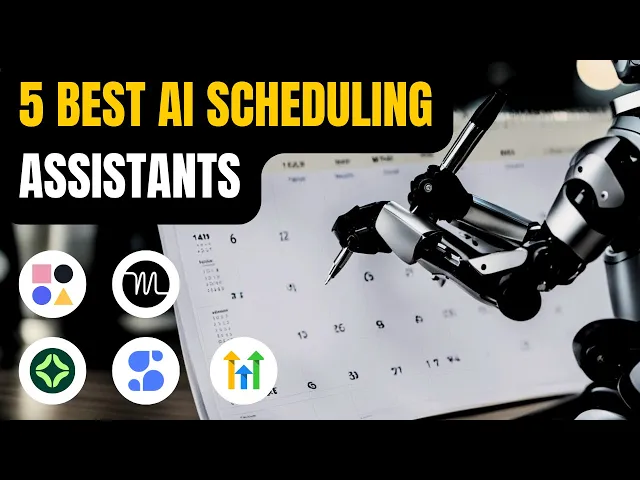Sep 24, 2025
AI Scheduling Tools for Lean Teams

Averi Academy
Averi Team
8 minutes
In This Article
Explore essential AI scheduling tools that streamline workflows for lean marketing teams, focusing on automation and efficient collaboration.
Updated:
Sep 24, 2025
Don’t Feed the Algorithm
The algorithm never sleeps, but you don’t have to feed it — Join our weekly newsletter for real insights on AI, human creativity & marketing execution.
AI scheduling tools save time and reduce hassle by automating meeting setups, syncing calendars, and managing time zones. For small marketing teams with limited resources, these tools are essential for focusing on impactful work instead of admin tasks. Here's what to prioritize:
Automatic Scheduling: Tools that sync calendars, detect conflicts, and suggest alternatives.
Time Zone Management: Adjusts for global teams and cross-time-zone meetings.
Integrations: Connects with Slack, CRMs, and video conferencing platforms for streamlined workflows.
Follow-Ups: Automates agendas, reminders, and post-meeting tasks.
Affordable Pricing: Budget-friendly plans for 2–10 users, often with free or low-cost tiers.
Top options include Averi AI (best for marketing teams needing campaign planning features), Calendly (simple and reliable), and Reclaim AI (focus on time-blocking). Choose the tool that fits your team's size, workflow, and budget to save hours weekly for more productive work.
5 Best AI Scheduling Assistant Tools 2025 (AI Calendar App)
What to Look for in AI Scheduling Tools
When you're managing a lean marketing team, every tool you choose needs to pull its weight. The wrong scheduling tool can bog you down with inefficiencies, while the right one works quietly in the background, keeping everything on track. Here's what to prioritize when evaluating AI scheduling tools to ensure they truly support your team.
Automatic Meeting Setup and Calendar Sync
A top-tier AI scheduling tool eliminates the endless email exchanges by automatically detecting availability across calendars, blocking time for confirmed meetings, and sending invites immediately after a booking is made.
Real-time conflict detection is a must-have. Your tool should instantly flag overlapping commitments and prevent double-booking before it even becomes an issue. Some tools go a step further by suggesting alternative times when conflicts arise, sparing you the awkwardness of rescheduling.
Seamless synchronization is also essential. If you block time directly in Google Calendar or Outlook - for personal errands or work tasks - your scheduling tool should instantly reflect that change. This ensures your availability is always up to date, reducing the risk of accidental double-booking.
Multiple Calendar and Time Zone Support
Marketing teams often juggle schedules across time zones, whether working with remote colleagues, international clients, or global partners. A good scheduling tool handles this complexity for you, automatically adjusting for time zone differences and daylight saving changes to display accurate local times for all participants.
Integration with multiple calendars is just as critical. Whether you’re managing a work calendar, personal appointments, or shared team schedules, your tool should consolidate all of them into one view. This eliminates the hassle of manually blocking time across multiple systems.
Marketing and Collaboration Tool Connections
The best scheduling tools don’t just manage your calendar - they integrate directly into your marketing and collaboration workflows. Look for tools that work seamlessly with Slack, video conferencing platforms, CRM systems, and email marketing tools, streamlining notifications and automating data flow.
For example, these integrations can automatically log meeting details, update contact records, and sync pre-meeting responses. Your team gets real-time Slack notifications, and video links are ready to go without extra steps.
Email marketing integrations are especially useful for marketing teams. Some tools can tag contacts based on meeting types or outcomes, feeding that data into your email sequences and lead scoring systems. This eliminates manual updates and keeps your campaigns running smoothly.
AI Meeting Planning and Follow-Up Tasks
Scheduling is just the start. The best tools also help you prepare for and follow up on meetings. Look for features like agenda generation, pre-meeting reminders, and automated post-meeting follow-ups, including tracking action items and summarizing discussions.
Advanced tools even adapt to your habits. For instance, if you always use a specific agenda template for client strategy calls, the AI can suggest it automatically. Some tools analyze your past meetings to recommend optimal durations and times based on when participants are most engaged.
Clear Pricing for Small Teams
For lean teams, transparent pricing is non-negotiable. Look for tools offering flat-rate plans or free tiers with essential features. Many platforms provide free options for one or two users, making them ideal for solo marketers or small teams.
The best deals come from tools that bundle scheduling with other productivity features, like basic CRM capabilities, email automation, or team calendar management. These all-in-one solutions can help you cut down on extra subscriptions, saving both time and money.
Best AI Scheduling Tools for Lean Marketing Teams
For marketing teams operating with limited resources, finding the right scheduling tool can make all the difference. Below are some standout options, each bringing a unique approach to streamlining workflows and optimizing time management.
Averi AI

Averi combines AI-powered scheduling with campaign planning, content creation, and access to a network of marketing specialists.
What sets Averi apart is its Synapse orchestration system and AGM-2, a marketing-focused AI model. Unlike traditional scheduling tools, Averi tailors meeting suggestions based on your campaign goals. It differentiates between deep strategy sessions and quick check-ins, recommending ideal durations and follow-ups for each.
The Command Bar simplifies scheduling tasks, such as setting up client strategy calls or campaign launches, while Adventure Cards automate post-meeting follow-ups to maintain momentum. Additionally, Averi's Human Cortex connects users with over 2,500 vetted marketing experts, ensuring specialized support is available when needed.
Pricing: Free trial; Plus at $45/month; Pro at $200/month [1].
Best for: Marketing teams seeking a scheduling tool integrated with campaign planning and execution.
Calendly

Calendly is a user-friendly platform that streamlines meeting automation with smart time suggestions and seamless calendar syncing. Its robust CRM integrations with tools like HubSpot and Salesforce automatically log meeting details and update records.
Recent AI updates include context-aware scheduling that adjusts meeting durations and suggests follow-up actions. For instance, after a client strategy session, it might allocate extra time for note-taking and task planning.
Pricing: Free plan; paid plans start at $8/month per user.
Best for: Teams looking for simplicity and reliable integrations with existing marketing and sales tools.
Lindy

Lindy takes scheduling a step further by learning from your workflow patterns. It adapts to your meeting history, suggesting optimal times, handling rescheduling, and even drafting follow-up emails based on meeting outcomes.
Lindy excels in workflow automation, seamlessly updating CRMs, sending recap emails, and scheduling follow-up tasks after meetings. Its AI understands the nuances of different meeting types, ensuring appropriate follow-ups for creative reviews versus budget discussions. Smart conflict resolution also prioritizes meeting importance and energy levels when suggesting alternatives.
Pricing: Starts at $29/month with a free trial.
Best for: Teams wanting scheduling deeply tied to workflow automation and intelligent follow-up features.
Reclaim AI

Reclaim AI focuses on time-blocking and habit scheduling to protect focus time while accommodating necessary meetings. It automatically reserves time for deep work, campaign planning, and creative tasks, scheduling meetings around these blocks.
The platform also monitors team productivity patterns, avoiding low-energy periods for creative work and preventing back-to-back client calls. Analytics provide insights into how much time is spent on strategic work versus meetings.
Pricing: Free plan; paid plans start at $8/month per user.
Best for: Teams balancing meeting demands with execution time and needing AI to safeguard focus periods.
Motion

Motion dynamically adjusts your schedule in real time, accommodating shifting priorities such as campaign deadlines and urgent tasks.
Its AI prioritization engine recognizes the importance of marketing contexts, ensuring that time-sensitive projects like campaign launches take precedence. Motion also integrates with project management tools, factoring in deadlines and dependencies to prevent scheduling conflicts.
Pricing: Starts at $19/month per user with a free trial.
Best for: Small teams with fluctuating priorities who need a tool that balances meetings and project deadlines.
Clockwise

Clockwise specializes in team-wide calendar optimization, making it ideal for teams with frequent internal collaboration. It identifies the best meeting times while protecting shared focus periods for deep work.
The platform’s focus time protection ensures uninterrupted blocks for tasks like campaign planning or content creation. Slack integration keeps everyone updated on availability and focus times, while analytics highlight team productivity and suggest ways to improve scheduling patterns.
Pricing: Free plan; paid plans start at $8/month per user.
Best for: Teams with frequent internal meetings needing help optimizing collective focus time and productivity.
Trevor AI

Trevor AI offers simple, effective time-blocking for solopreneurs and very small teams. Its intuitive interface makes daily scheduling effortless, with minimal setup required.
The AI assistant quickly learns your preferences, providing realistic time estimates for tasks and adjusting schedules when necessary. Trevor’s straightforward design lets users focus on their marketing strategy rather than managing the tool.
Pricing: Free plan; paid plans start at $3.99/month.
Best for: Solo marketers or small teams seeking a low-cost, no-frills scheduling solution.
Each of these tools provides a tailored approach to scheduling, ensuring lean marketing teams can find one that aligns with their workflow and budget.
Feature and Pricing Comparison
Expanding on the scheduling capabilities mentioned earlier, let's take a closer look at how Averi AI aligns with the needs of lean marketing teams. Here's a quick comparison of features and pricing to help you decide if it fits your team's requirements.
Below is a table summarizing Averi AI's standout features and pricing details:
Tool | Starting Price (Plan) | Free Plan | Team Size | Key Strengths | Notable Limitations |
|---|---|---|---|---|---|
Averi AI | Plus: $45/month (Free plan available) | Yes | Small to medium teams | Combines scheduling, campaign planning, and content creation; access to vetted experts | - |
Averi AI stands out by seamlessly integrating scheduling, campaign planning, and content creation into one platform. Powered by its Synapse architecture and AGM-2 model, it simplifies marketing workflows, making it an excellent choice for teams looking to streamline their processes. Its flat-rate pricing structure further enhances its appeal by consolidating essential tools into a single, cost-effective solution, ideal for small to medium-sized teams.
This overview provides a foundation for assessing whether Averi AI is the right scheduling and marketing tool for your team.
How to Pick the Right AI Scheduling Tool
Selecting the best AI scheduling tool for your lean marketing team starts with understanding your workflow needs. The goal is to find a tool that aligns with how your team operates daily, rather than being swayed by flashy features that might not be practical. A thoughtful evaluation can help you choose a tool that simplifies your processes and saves time.
Identify your team's biggest scheduling challenges. Are you constantly coordinating client calls, team strategy sessions, and campaign reviews across multiple time zones? If so, prioritize tools with strong calendar synchronization and timezone management. For teams focused on one-on-one client meetings, a straightforward tool like Calendly might be ideal. On the other hand, managing complex project timelines may require more advanced platforms like Motion or Reclaim AI.
Ensure compatibility with your current tools. Seamless integration with your existing marketing stack is essential. A tool that connects easily with your workflow can eliminate hours of manual data entry and reduce friction between scheduling and other marketing activities.
Keep an eye on the full cost of adoption. A seemingly affordable tool at $10/month can quickly become expensive if it requires multiple add-ons or integrations, each costing $15 or more. For example, a setup like this could total $55/month per user. Consider factors like setup time, training, and the cost of premium features. Tools like Averi AI, with flat-rate pricing at $45/month, may offer better value by bundling scheduling with marketing workflow capabilities.
Beyond the basics, look for tools that go beyond simple scheduling. Opt for platforms that automate tasks like preparing agendas, sending follow-ups, and integrating with content planning. Averi AI is a standout option here, as it combines scheduling with campaign planning and content creation through its Synapse architecture, which intelligently determines when human expertise is needed.
Test for tools with human-in-the-loop features for strategic decisions. Marketing teams often require strategic input for tasks like client presentations or campaign launches. Platforms like Averi AI shine in this area with features like Human Cortex, which connects you directly with marketing specialists when AI alone isn’t enough. This eliminates the need to juggle multiple tools for complex projects.
Match the tool to your team size and growth trajectory. For solo marketers or small teams (2-5 people), simpler tools like Calendly or Trevor AI can suffice. Mid-sized teams (5-15 people) might benefit from more advanced coordination features found in platforms like Motion or Reclaim AI. If you’re scaling quickly, workspace-style platforms such as Averi AI can handle everything from basic scheduling to full campaign execution, all within one system.
Ease of use and onboarding are non-negotiable. Select tools with user-friendly interfaces and strong onboarding support to ensure your team adopts and consistently uses the platform.
The right AI scheduling tool should operate in the background, quietly streamlining your marketing operations without adding unnecessary complexity. A well-chosen tool can transform scheduling from a mundane task into a strategic advantage for your team.
Conclusion
Choosing the right AI scheduling tool can significantly improve how your lean marketing team operates. Each tool we've discussed brings something unique to the table - Calendly simplifies client bookings, Motion excels at managing complex project timelines, and Reclaim AI helps carve out focus time. The best choice ultimately depends on your team's specific needs and workflow.
For teams balancing multiple marketing tasks, workspace-style platforms like Averi AI offer an all-in-one solution. Priced at $45/month, Averi AI goes beyond just scheduling. It integrates campaign planning, content creation, and even provides access to vetted marketing experts through its Human Cortex feature. This eliminates the hassle of juggling separate tools for scheduling, project management, and content workflows.
The key to successful implementation lies in addressing your primary scheduling challenges. If client calls are overwhelming, prioritize tools with robust calendar syncing. If missed deadlines are the issue, opt for intelligent task scheduling features.
It's also important to look beyond the sticker price. A seemingly budget-friendly tool at $10/month might require additional features or add-ons, driving up the total cost. Don’t forget to factor in setup time, training, and the inefficiencies of switching between multiple tools when evaluating your options. These hidden expenses highlight the value of choosing a tool that can evolve with your team's needs.
AI scheduling platforms are becoming more intuitive, offering context-aware automation and seamless follow-ups. Start with a tool that meets your immediate requirements but has the flexibility to grow with your team. Whether you opt for a focused scheduling solution or a more comprehensive marketing workspace, the ultimate goal remains the same: reduce coordination headaches and enhance campaign execution. The right tool will empower your team to spend less time managing logistics and more time driving results.
Sign up for the AI Marketing Workspace to discover how Averi AI can streamline every aspect of your marketing workflow, from scheduling to campaign delivery.
FAQs
How do AI scheduling tools work with marketing workflows and tools like Slack or CRMs?
AI scheduling tools fit effortlessly into marketing workflows by integrating with platforms like Slack and CRM systems. These tools handle scheduling tasks automatically, send timely notifications, and sync calendars, ensuring teams remain organized and aligned. For instance, they can post updates directly in Slack channels to boost real-time collaboration or automatically log meetings and campaign details in CRMs.
By cutting down on manual work and keeping data consistent, these tools allow lean marketing teams to save time, work more efficiently, and focus on higher-level strategic goals. Their ability to simplify communication and keep platforms in sync makes them a powerful asset in today’s fast-paced workflows.
What should lean marketing teams look for when selecting an AI scheduling tool?
For lean marketing teams, adopting AI scheduling tools can be a game-changer. These platforms streamline workflows, save valuable time, and improve overall efficiency. The best tools strike a balance between automation and human input, ensuring your team maintains strategic control while delivering high-quality results. When selecting a tool, focus on features like user-friendly design, smooth integration with your current systems, and the ability to scale alongside your team’s growth. Opting for a solution that supports both planning and execution allows you to accomplish more without introducing unnecessary complications.
How can AI scheduling tools simplify managing schedules for remote teams across time zones?
AI scheduling tools simplify the often tricky task of managing schedules for remote teams. By automatically detecting participants' local time zones, they suggest meeting times that suit everyone, cutting out the need for back-and-forth coordination and minimizing scheduling conflicts.
Using advanced algorithms, these tools analyze calendar availability, adapt to asynchronous communication, and ensure meetings are set at times convenient for all. This automation not only boosts productivity but also supports smooth collaboration across different regions, making them a valuable resource for remote teams.